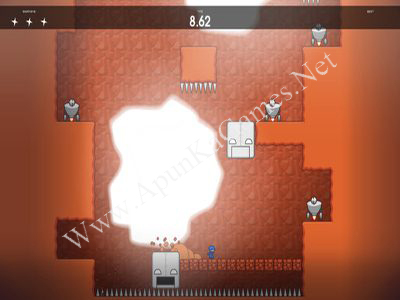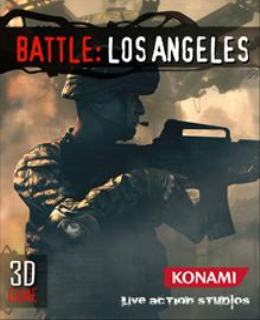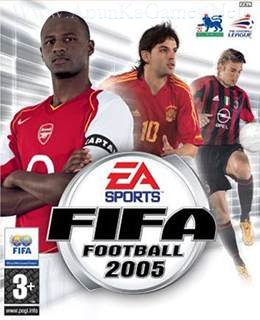Minimum System Requirements
- OS: Windows XP/Vista/7/8/10
- CPU: Any x64 and x86 Processor
- RAM: 1 GB
- Hard Drive: 150 MB Free
- Video Memory: DirectX or OpenGL Compatible Video card
- Sound Card: DirectX Compatible
- DirectX: 8.0
- Keyboard and Mouse
Screenshots
How to Install?
- Extract the file using Winrar.
- Open “1917 – The Alien Invasion” >> “Game” folder.
- Then double click on “1917 – The Alien Invasion” icon to play the game. Done!